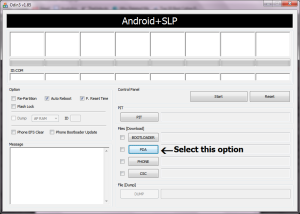Apabila anda adalah seorang pengguna Galaxy Tab 2
7.0 dan ingin merootingnya, berikut adalah proses yang bisa anda lakukan.
I. Sebelum Mulai:
1. Rooting Galaxy Tab anda akan menghilangkan garansi dan cuma bisa didapatkan kembali baik dengan menginstall stock
firmware atau unrooting tablet anda.
II. Download File yang diperlukan:
III. Cara Install CWM Recovery pada Galaxy Tab 2 7.0
1. Pertama-tama, tutup Kies pada PC anda.
2. Reboot Galaxy Tab 2 anda ke mode download. Anda dapat melakukannya dengan cara menekan dan menahan tombol Volume TURUN
and tombol Power secara bersamaan.
3. Tekan tombol Volume NAIK untuk memasuki mode download.
4. Jalankan Odin Tool pada PC anda dengan cara klik ganda pada file Odin3 v1.85.exe.
5. Hubungkan tablet anda ke PC dengan menggunakan kabel USB.
6. Pada Odin Tool, pilih PDA dan kemudian pilih file recovery.tar.md5 yang sudah anda download sebelumnya. Anda akan melihat tampilan berikut:
[ Pilih opsi "PDA" ]
7. Klik tombol Start untuk memulai flashing recovery. Tablet anda akan reboot ketika flashing selesai.
8. Lepaskan hubungan tablet dari PC.
Kita telah selesai menginstall CWM recovery pada tablet, sekarang lanjutkan ke prosedur rooting.
IV. Cara Rooting Galaxy Tab 2 7-inch:
1. MATIKAN tablet.
2. Boot tablet ke recovery mode dengan menekan dan menahan sekaligus Volume NAIK and tombol Power terus menerus.
3. Pilih opsi "install zip from sdcard" dan kemudian arahkan ke paket rooting yang sudah didownload sebelumnya. Ini akan mulai proses rooting tablet anda.
4. Ketika proses rooting selesai, pilih "Reboot system now" dari menu recovery.
Semuanya selesai sekarang. Anda telah sukses rooting dan install CWM recovery pada tablet anda.
Metode sederhana ini dipersembahkan oleh nycbjr di RootzWiki,
anda harus berterima kasih/donate kepada dia di
RootzWiki untuk kerja kerasnya tersebut!
Catatan: Do at your own risk (resiko ditanggung sendiri), penulis cuma sharing dan tidak bertanggungjawab atas apapun yang terjadi setelah melakukan proses tersebut diatas.